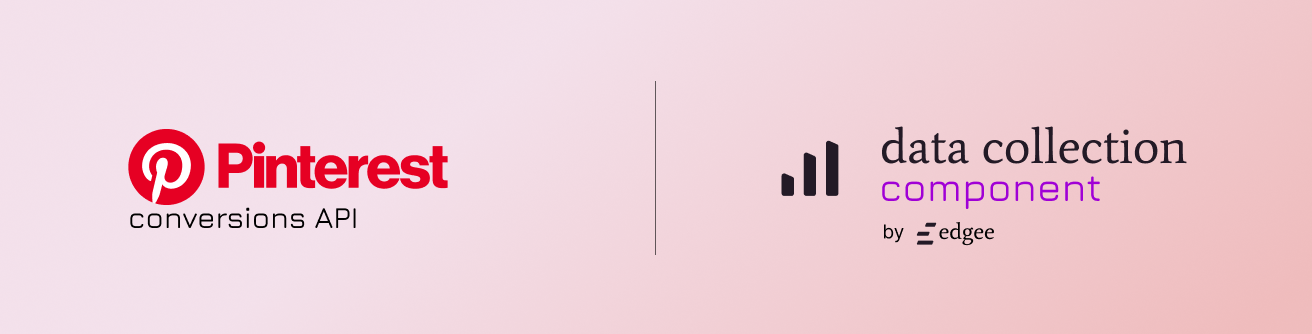
Event Mapping
Here’s how Edgee events map to Pinterest CAPI events:| Edgee event | Pinterest CAPI Event |
|---|---|
| Page | page_visit |
| Track | custom |
| User | lead |
User Identification
When you make auser call, Edgee stores the user’s data (user_id, anonymous_id, and properties) on the device. This enables proper attribution for subsequent page views and events.
Getting Started
To integrate Pinterest CAPI into your Edgee project:- Open the Edgee console and navigate to your project’s Components.
- Select “Add a component” and choose
edgee/pinterest-capifrom the list of available components. - Enter the following credentials:
Pinterest Access Token: Your Pinterest CAPI access tokenPinterest Ad Account ID: Your Pinterest Ad Account IDPinterest is Test(Optional): For testing your implementation
- Click Save to complete the setup.
Destination name
When configuring the destination in your Edgee Data Layer or within SDK calls, usepinterest_capi as the component name:
Testing Your Implementation
- Set your
is_testflag totruein the component configuration - Send test events through Edgee
- Verify events in Pinterest Conversion Tab within ads manager
Use Pinterest test property
is_test to test your implementation without affecting your production data.
