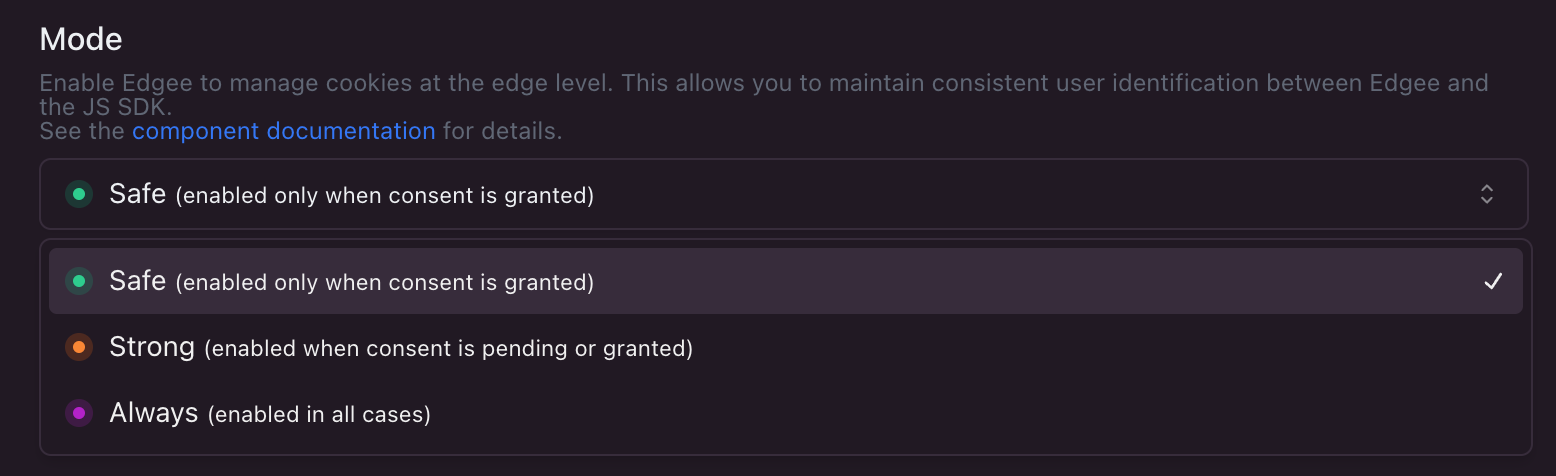AMP_[API_KEY]) to track users across sessions. With Amplitude Native Cookies component,
this cookie can be managed directly at the edge.
To know more about the native cookie support, please refer to the Native Cookies documentation.
Getting Started
To integrate Amplitude Native Cookies into your Edgee project:- Open the Edgee console and navigate to your project’s Components.
- Select “Add a component” and choose
edgee/amplitude-native-cookiesfrom the list of available components. - In your component settings, configure the mode:
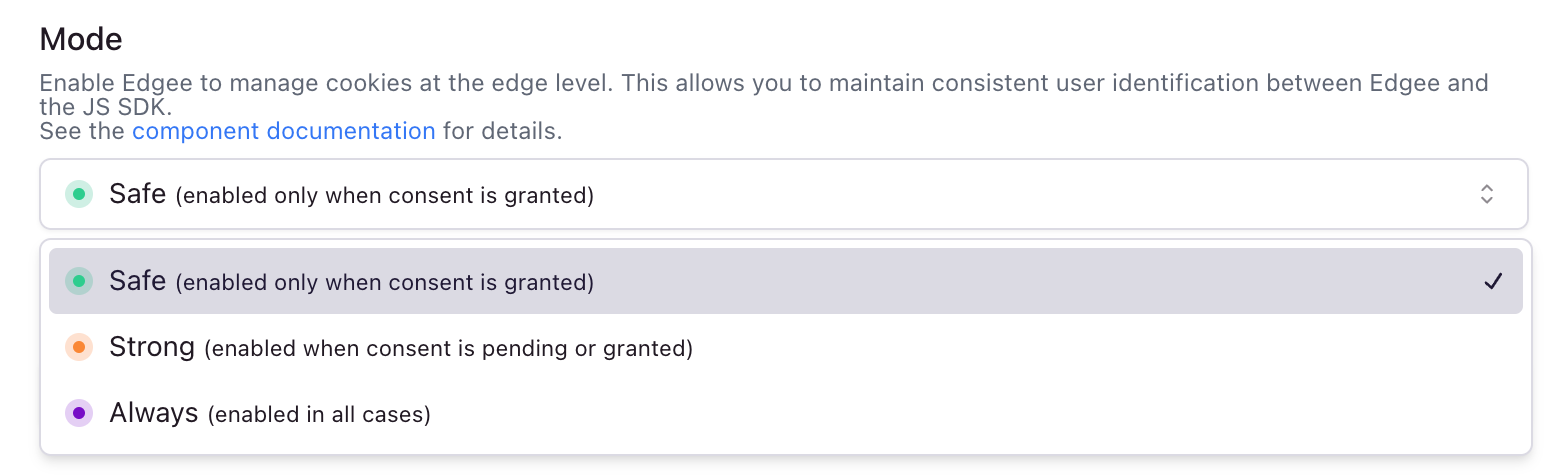
Go to your project > Components > Your Amplitude Native Cookies component
- safe: Only set cookie after user grants consent (default)
- strong: Set cookie unless user explicitly denies consent
- always: Set cookie regardless of consent status
- Then, configure the cookie name:
AMP_.
To know more about the cookie name, please refer to the Amplitude documentation.
For more details on Amplitude implementation, refer to the
official Amplitude documentation.