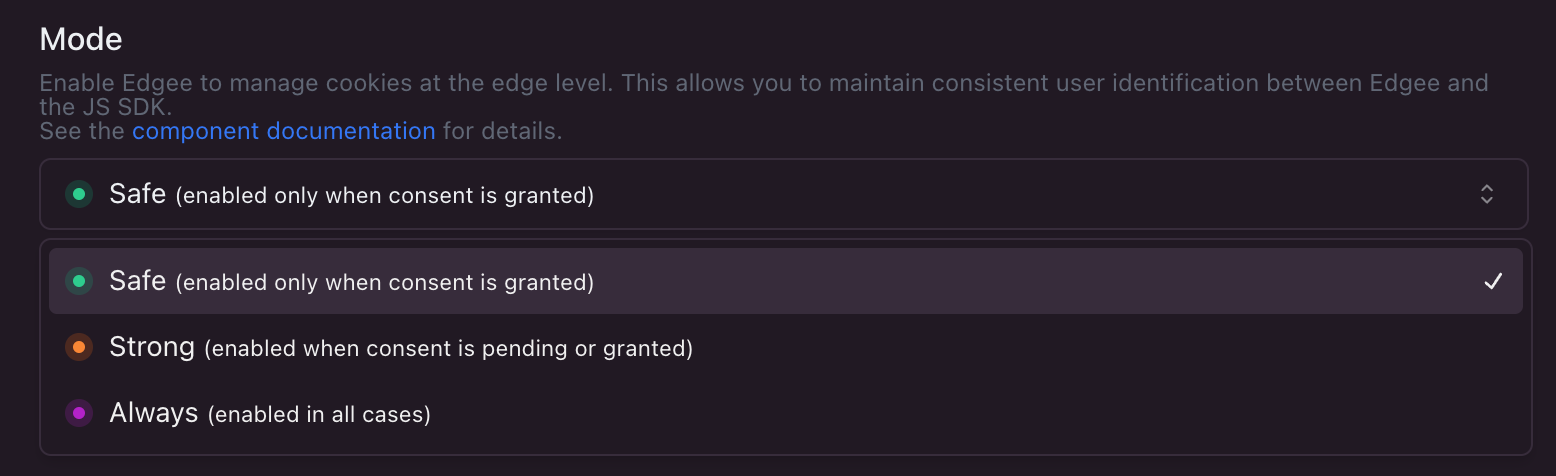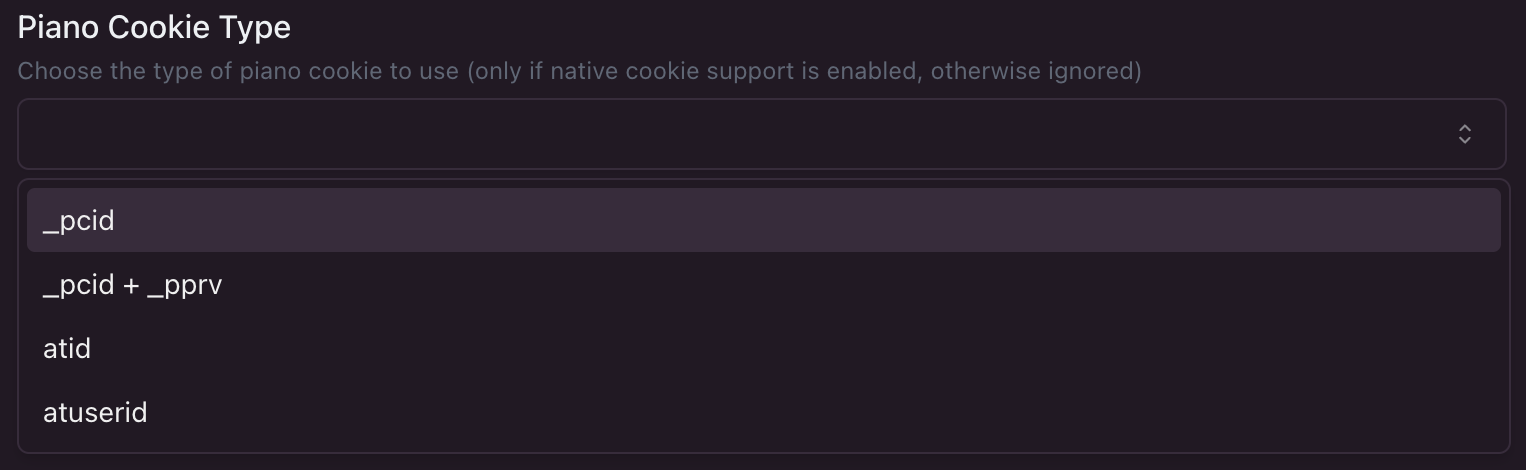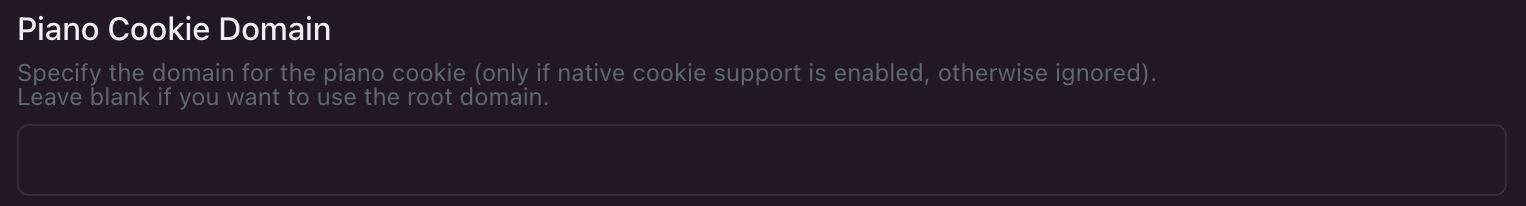Getting Started
To integrate Piano Analytics Native Cookies into your Edgee project:- Open the Edgee console and navigate to your project’s Components.
- Select “Add a component” and choose
edgee/piano-analytics-native-cookiesfrom the list of available components. - In your component settings, configure the mode:
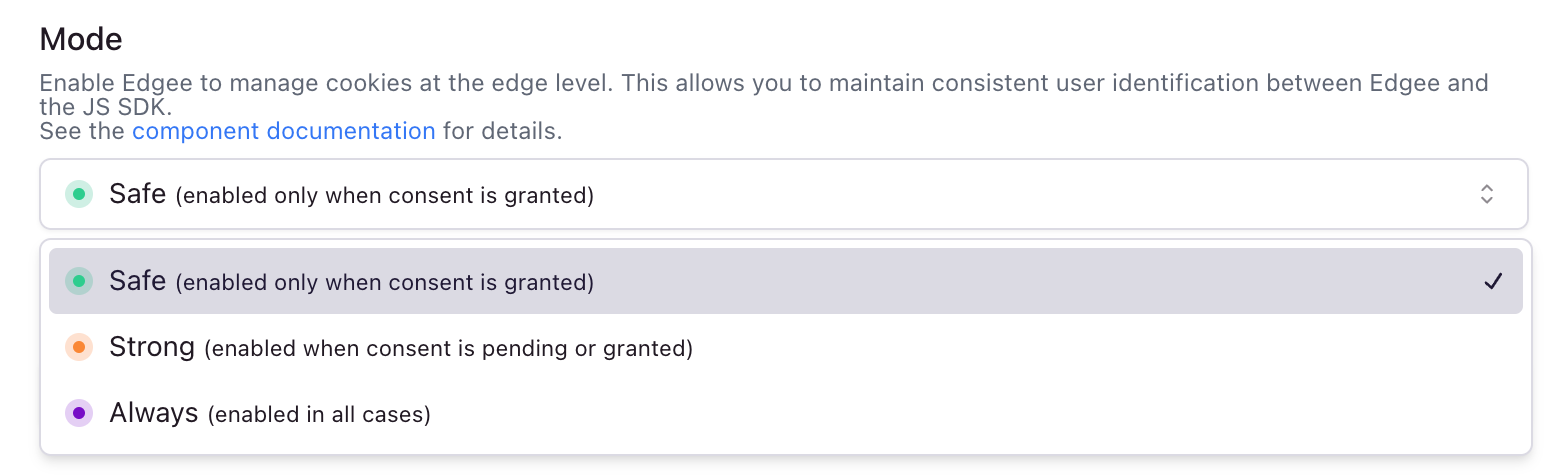
Go to your project > Components > Your Piano Analytics Native Cookies component
- safe: Only set cookie after user grants consent (default)
- strong: Set cookie unless user explicitly denies consent
- always: Set cookie regardless of consent status
- Additionally, you need to select which cookie type to use:
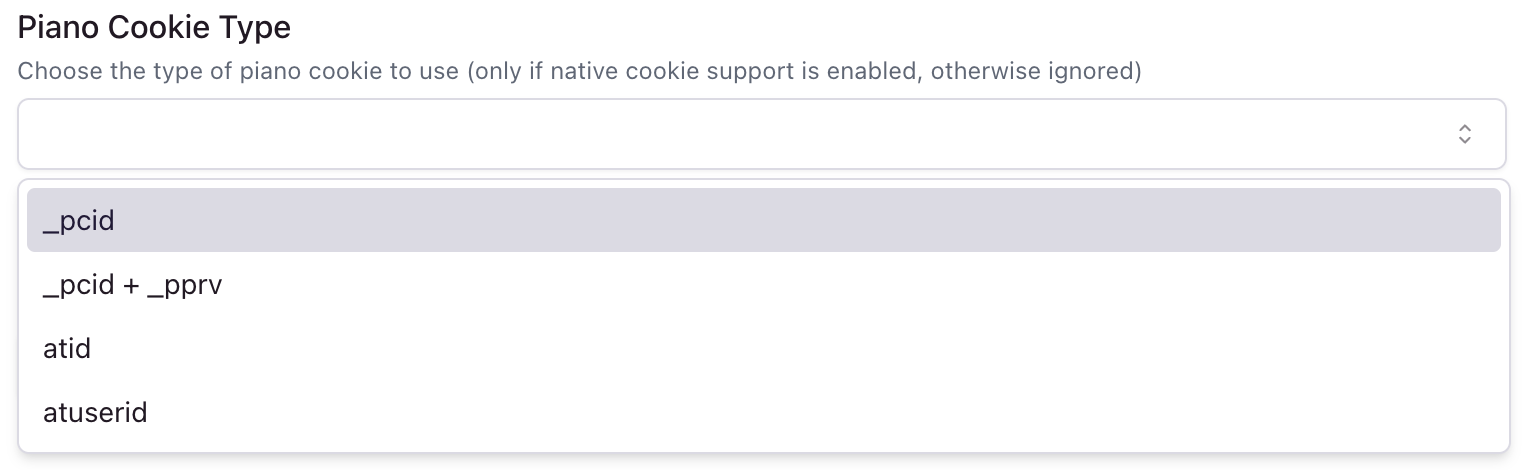
- _pcid: Piano client side cookie with browser ID (recommended for most use cases)
- _pcid + _pprv: Piano client side cookie with browser ID and privacy settings
- atid: Simple UUID cookie
- atuserid: Legacy AT Internet cookie
- Then, you can specify the domain of the cookie (optional):
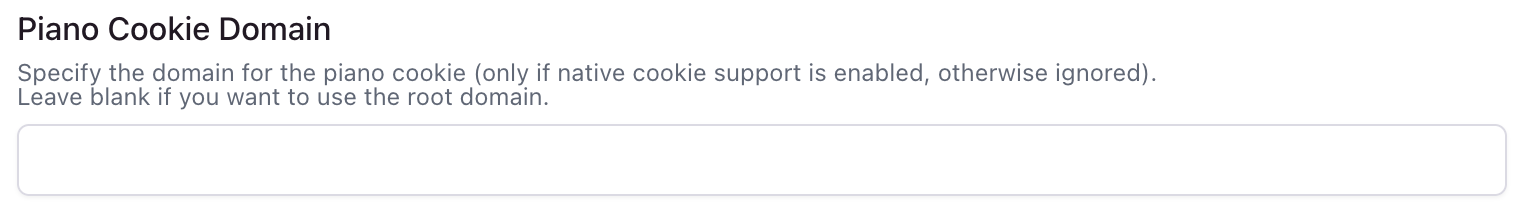
If you have any doubts about which cookie type to use or the domain of the cookie, please contact us at support@edgee.com.