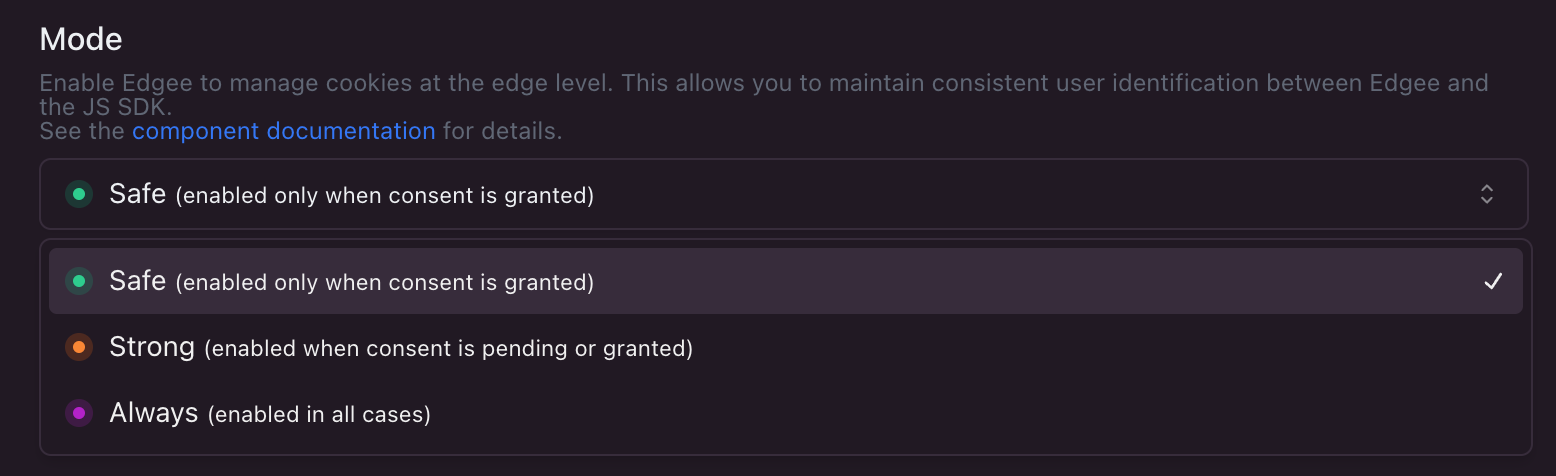How It Works
When enabled, Edgee manages analytics cookies at the edge:- For new visitors, Edgee generates unique identifiers and sets the appropriate cookies
- For returning visitors, Edgee reads the existing identifiers from cookies
- These identifiers are automatically included in all events sent to your analytics platforms
Be careful, with this feature, Edgee is able to unify user ID across JS SDK and Edgee’s component, but it’s not able to unify user sessions.
Using this feature could lead to duplicate user sessions in your analytics platforms.
Configuration
You can control native cookie behavior through the compatible component settings with four modes: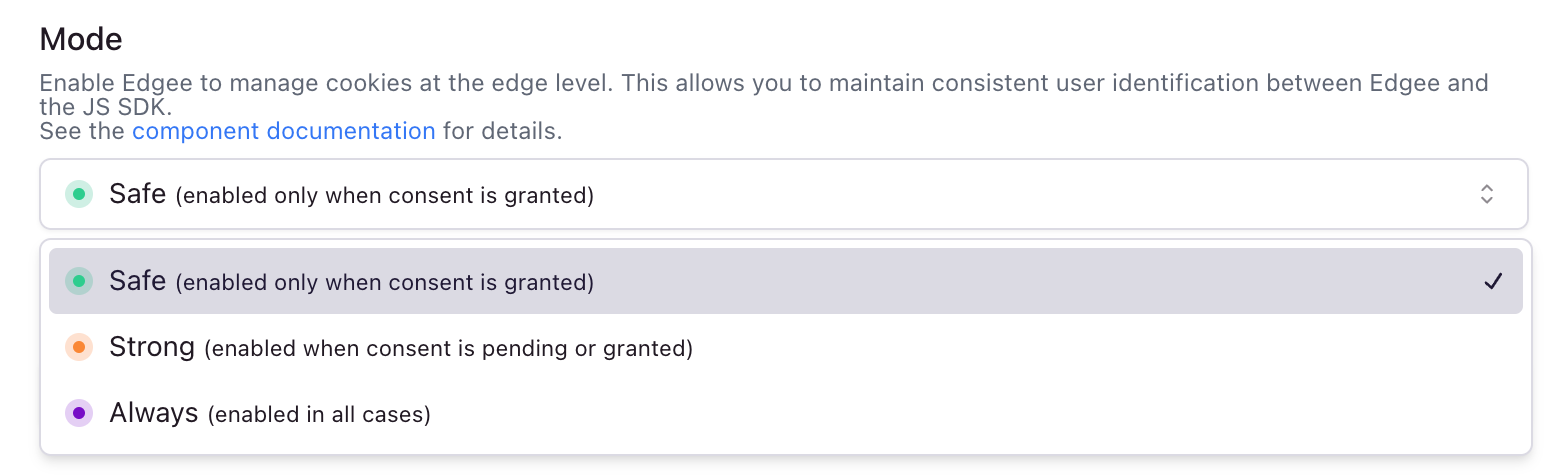
Go to your project > Components > Your component, then configure the Native Cookies mode
- safe: Cookies are only set after user consent is explicitly granted (default)
- strong: Cookies are set unless user explicitly denies consent
- always: Cookies are set regardless of consent status
Supported Platforms
Native Cookies components are available for the following analytics platforms:- Amplitude: Manages the
AMP_[API_KEY]device ID cookie - Google Analytics: Manages the
_gaclient ID cookie - Piano Analytics: Manages various cookies based on configuration (
atid,_pcid,atuserid)